
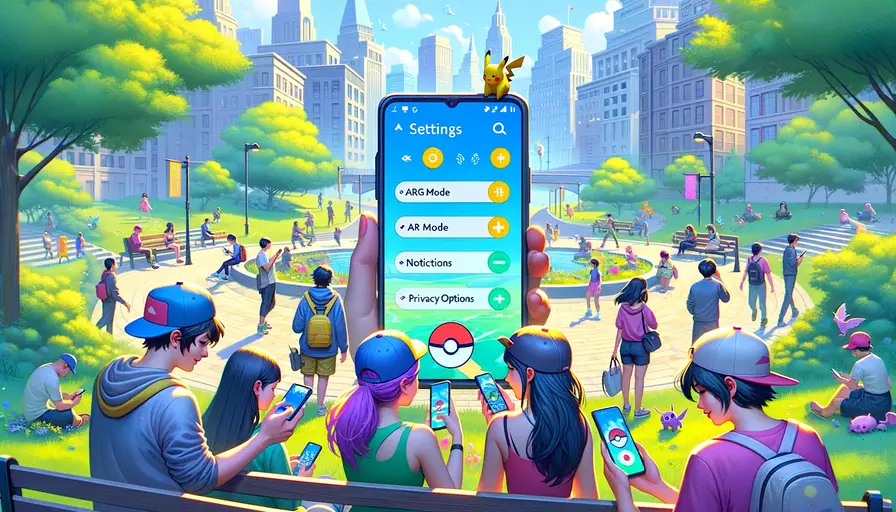
Pokemon GO Settings You NEED to Know
Category : Account Tips Views: 510
Maximizing efficiency in Pokémon GO is all about tailoring the app's settings to your play style. A thorough exploration of these settings can lead to a more streamlined and enjoyable gaming experience. By tweaking the game's audio levels, such as music and sound effects, players can create an aural environment that suits their preferences. Moreover, understanding the vibration and haptic feedback options can enhance the tangible sensations during gameplay, allowing for tailored notifications and in-game interactions.
Furthermore, while personal account settings remain confidential, general settings offer a myriad of customizations. Selecting the appropriate language ensures that the game is fully accessible and understandable. Battery saver options contribute to longer gameplay by dimming the screen when a device is turned upside down, proving helpful during extended play sessions. Equally, the Adventure Sync feature is significant for those looking to log more distance without frequent game interaction. Customizing display options for Pokémon buddies and efficiently managing Pokémon transfers are also valuable adjustments that can save time.
Key Takeaways
- Adjusting audio and vibration settings can enhance the gaming experience.
- Key settings like language preferences and battery saver mode increase game accessibility and longevity.
- Efficiently managing gameplay features like Pokémon transfers and friend interactions streamlines the overall experience.
Tweaking In-Game Preferences for Enhanced Play
When considering the comprehensive array of settings in Pokémon GO, significant improvements in gameplay efficiency can be realized by fine-tuning various options.
Music and Sound Effects: Players have the choice to toggle the background music and sound effects. Adjusting volume levels allows for a personalized audio experience, including the distinct cries of Pokémon encountered in the game. Note that certain actions, such as using item bags or accessing Pokémon storage, prompt corresponding sound cues.
Vibration and Haptic Feedback: Vibration is an optional feature that can be disabled on devices without the capability, such as iPads. Enabling vibration causes the device to buzz with Pokémon spawns or other minor in-game activities. Haptic feedback further enhances this by vibrating at specific moments, like when a Poké Ball makes contact with a Pokémon. Players who prefer not to have this tactile response during gameplay can deactivate it, maintaining vibration alerts for only essential events.
Battery Saver Mode: The battery saver mode is an advantageous feature for players on the go. Activating this mode darkens the screen when a smartphone or tablet is positioned upside down, as in a pocket. This can significantly extend battery life. However, one can choose to disable this function, ensuring the screen remains active regardless of the device's orientation.
Adventure Sync: Though not available on some devices, such as iPads, Adventure Sync is a recommended setting. It allows for more precise tracking of distance traveled, greatly benefiting players who do not frequently open the game. This increased accuracy can yield approximately 30-40% more distance over time, useful for activities such as egg hatching and earning rewards.
Buddy Pokémon Ribbon Display: Opting to show best buddy ribbons on Pokémon provides a visual cue of their best buddy status, which can be particularly relevant in player-versus-player situations. This feature is toggleable for those who prefer a cleaner aesthetic.
Expanded Group Transfer: A quality-of-life feature that streamlines the Pokémon transfer process is the expanded group transfer. Selecting and transferring multiple Pokémon simultaneously, except for shiny and certain mythical species, can save considerable time. A vital note, however, is that the action of transferring to the Professor is irreversible.
Privacy in Raids and Battle Challenges: To ensure more controlled social interactions, players can choose to prevent friend requests from other participants in raid lobbies. Additionally, they can disable battle challenges from friends, allowing engagement with known peers selectively.
By carefully adjusting these various settings, players can create a gameplay experience that is tailored to their preferences, leading to a more enjoyable and efficient Pokémon GO adventure.
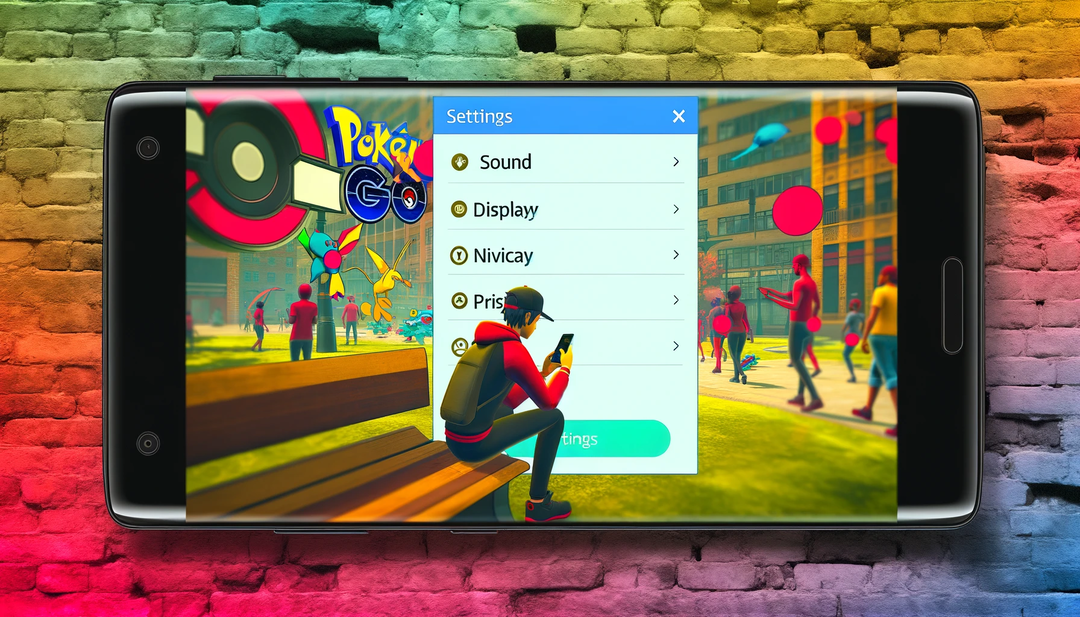
Music and Sound Effects
The ambient soundtracks and distinct Pokémon cries in Pokémon GO aren't just fluff; they're an integral part of the game's immersive experience. For many, the auditory cues of Pokémon in the vicinity or the triumphant music that plays during gym battles can elevate the gameplay experience to new heights. However, in situations where discretion is needed, or to save on battery life, toggling these settings off can be beneficial.
Moreover, adjusting the in-game music and sound effects volume offers a middle ground, allowing players to remain alert to their surroundings without sacrificing the auditory experience of the game. For players who navigate busy streets or play late at night, this customization is a boon, ensuring they remain aware of their environment while still enjoying the game's rich soundscapes.
Understanding when and how to modify these settings can significantly impact your play style and enjoyment of Pokémon GO. Whether you're basking in the full auditory glory of a Legendary Pokémon encounter or silently stalking a rare Pokémon in a quiet neighborhood, these settings put you in control.
Vibration and Haptic Feedback
The tactile feedback from Pokémon GO's vibration and haptic feedback features serves as a direct line of communication between the game and the player. Feeling your device vibrate when a Pokémon appears adds an element of surprise and excitement, mimicking the thrill of encountering Pokémon in the wild. For those who keep their eyes off their screen while walking, vibration alerts can be indispensable, ensuring they don't miss out on any nearby Pokémon or in-game events.
However, continuous vibration can be a drain on the battery and may not always be appropriate, especially in quieter settings or during meetings. Disabling this feature can save battery life and keep your gameplay discreet. On the other hand, for those who rely heavily on these tactile cues, fine-tuning them to suit specific in-game activities can enhance the gameplay experience, making sure you feel every successful catch or battle victory in the palm of your hand.
Striking the right balance with vibration and haptic feedback settings allows players to tailor their Pokémon GO adventure to their personal and situational needs, optimizing both their enjoyment of the game and their device's battery life.
Battery Saver Mode
Pokémon GO's Battery Saver Mode is a critical feature for any trainer out on a long day of catching Pokémon. With the game's high dependency on GPS and data, battery drain can be a significant issue, often limiting how long players can venture out. Activating Battery Saver Mode when you're on the move but not actively engaging with the game can be a game-changer, allowing for extended play sessions and more opportunities to catch rare Pokémon.
This mode is especially useful during community days or when trying to hatch eggs, as it allows players to keep the app open and tracking distance without constantly having the screen on full brightness. For those who enjoy long walks or runs, this feature ensures that every step counts toward their in-game achievements without the fear of their phone dying halfway through the adventure.
In essence, Battery Saver Mode embodies the spirit of Pokémon GO – encouraging exploration and continuous play by mitigating one of the mobile game's most significant limitations: battery consumption. With it enabled, trainers are free to roam further, play longer, and experience all the wonders the Pokémon world has to offer without being tethered to a power source.
Adventure Sync
Adventure Sync stands as a testament to Pokémon GO's commitment to blending the digital world with physical activity. By allowing the game to track your steps even when it's not open, Adventure Sync enables a more seamless integration of Pokémon GO into your daily life. Whether it's walking to work, jogging in the park, or even just running errands, every step you take can contribute to hatching eggs and earning buddy candies.
This feature not only encourages a more active lifestyle but also ensures that time spent outside the game is still valuable to your in-game progress. For players who lead busy lives but still want to progress in Pokémon GO, Adventure Sync is a boon. It allows for a passive accumulation of distance, making the task of hatching eggs and earning rewards less of a grind and more a part of your daily routine.
Moreover, Adventure Sync's integration with health apps adds another layer of utility, offering insights into your physical activity and promoting a healthier lifestyle. By leveraging this feature, trainers can achieve their fitness goals while simultaneously advancing in Pokémon GO, making it a win-win situation.
Buddy Pokémon Ribbon Display
The feature of displaying a Buddy Pokémon Ribbon in Pokémon GO is more than a cosmetic perk—it's a mark of the deep bond between trainer and Pokémon. For those engaged in the competitive scene, or who simply take pride in their accomplishments, showcasing this ribbon can be a point of pride. It signifies the time and effort invested in building a relationship with your Pokémon, turning them into formidable allies in battles and gym encounters.
However, the option to toggle this feature allows players to customize their experience. Those who prefer a minimalist interface can choose to hide the ribbons, keeping the focus on the Pokémon's stats and abilities. This flexibility caters to a wide range of preferences within the Pokémon GO community, ensuring that everyone’s interface can be as cluttered or as clean as they like.
Whether you choose to display your best buddy ribbons or not, the feature underscores the game's emphasis on the bonds trainers forge with their Pokémon. It serves as a reminder of the journey undertaken together, from the first catch to achieving Best Buddy status.
Expanded Group Transfer
Pokémon GO's Expanded Group Transfer feature simplifies the management of a trainer's Pokémon collection, making it easier to organize and upgrade your team. The ability to select and transfer multiple Pokémon at once, excluding certain rare or shiny species for safety, streamlines what can often be a time-consuming process. This feature is particularly useful after Community Days or intensive catching sessions, allowing trainers to quickly clear space and prepare for their next adventure.
The importance of this feature cannot be overstated for those looking to optimize their gameplay and maintain an efficient, powerful roster. However, it's vital to proceed with caution, as transfers are permanent. A moment of inattention could result in the accidental transfer of a valued Pokémon. Therefore, while the expanded group transfer is a tool of convenience and efficiency, it also requires a mindful approach to Pokémon management.
In essence, this feature embodies the balance between ease of use and strategic gameplay that Pokémon GO strives to achieve, offering tools that empower trainers to make the best decisions for their journey.
Privacy in Raids and Battle Challenges
In an era where digital privacy is increasingly valued, Pokémon GO's settings for privacy in raids and battle challenges are a welcome addition. These options empower players to control their in-game social interactions, allowing them to engage with the community on their terms. Whether it's preventing unsolicited friend requests in raid lobbies or opting out of battle challenges from friends, these settings provide a layer of control that many players appreciate.
For players who value their privacy or simply wish to limit interactions to known friends, these settings are instrumental in crafting a comfortable gameplay environment. They allow players to focus on their personal goals and gameplay strategies without unwanted interruptions or challenges. This level of customization ensures that Pokémon GO remains a game that can be enjoyed in various social contexts, from the highly social player who thrives on community engagement to the solitary player who prefers to journey alone.
Ultimately, the inclusion of these privacy settings highlights Pokémon GO's commitment to creating a safe, enjoyable, and customizable experience for all trainers, reinforcing the game's standing as a versatile and community-friendly platform.
